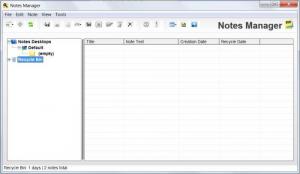7 Sticky Notes
1.9.0
Size: 5.86 MB
Downloads: 4253
Platform: Windows (All Versions)
Sticky notes are a great way of recalling certain things, tasks, events, meeting, chores and so on, in today's busy life. They are also very practical, as they can be stuck on any surface. But what if you could create such notes in computer world? Instead of sticking a note to the edge of your monitor, what if you could create virtual sticky notes and put them on your desktop? Thus, you will never lose sight of certain things and you will be able to keep up with the hustle and bustle of today's busy life.
You can do that with the help of the 7 Sticky Notes application. You can guess what the program does by looking a bit at its name. It's a Windows application that allows you to add 7 different sticky notes on your desktop, each containing various types of information.
The program is simple from the point of installing it till actually launching it. Speaking about this, when launched, 7 Sticky Notes will display a sample sticky note on the desktop, which acts as a help file, explaining in detail what the program does and how can be used. The user can modify this note or he can delete it and create others from scratch.
Creating notes is not difficult at all, as this can be done by using a simple notes manager, accessible from the system tray icon of the program. When creating a note, the data and time will be used for the title by default, but one can easily change it. Notes can contain different types of fonts and can also have an alarm set, for allowing the user to recall a certain task or event.
Using the options section of the program, the user can change many functional aspects of the notes and can also modify the way they appear on the screen. As such, one can choose different colors for the notes and can also set the transparency level for them. If there are already 7 notes on the desktop and the user wants to add more, he can send to recycle bin the ones he doesn't need, in case he would like to reuse them later on.
Pros
It allows adding different types of notes on the desktop, containing various text. Besides that, notes can be easily added or deleted using the notes manager. Furthermore, the color and transparency level of a note can be customized.
Cons
Notes cannot contain images but only text. 7 Sticky Notes is a wonderful app for keeping up to 7 sticky notes on your desktop, helping you organize all your tasks better than ever.
7 Sticky Notes
1.9.0
Download
7 Sticky Notes Awards

7 Sticky Notes Editor’s Review Rating
7 Sticky Notes has been reviewed by Jerome Johnston on 03 Apr 2012. Based on the user interface, features and complexity, Findmysoft has rated 7 Sticky Notes 4 out of 5 stars, naming it Excellent